Container Management
• by Wouter Van Schandevijl • last updated onBy now, there are so many containers, who can remember all those funky names/urls/ports.
The solution is, obviously, to add even more containers!
Launchers
A web page where you add tiles for all your docker containers and open them with a single click. The basic launchers (ex: Minimux) are not much more than a pretty bookmarks site for your containers (or anything else really). The more advanced ones (ex: Organizr) aggregate information from the other containers so that for some common functionality you don’t even have to leave your launcher at all.
TL&DR
You probably want to pick one of these three:
- Heimdall: Simple bookmarks with some small integrations
- Homarr: Simple bookmarks with deeper integrations: a built-in calendar, healthchecks etc
- Organizr: If you want the ultimate dashboard and are willing to spend time on it
They know all your favourite containers and are pre-configured with icons/ports for easy setup.
Integrations are something like showing coming-up shows/movies, the current download speed, active downloads and more.
Heimdall


The one I went with. Definitely more feature rich compared to Muximux:
- Multiple users, authentication and multiple dashboards (called “Tags”)
- Shows the project logo of all containers mentioned in this post
- Has API integration to show some dynamic data on the tiles for some containers (called “Enhanced apps”)
- Ombi: How many pending requests
- Transmission: Current Upload/Download speeds
- Sonarr/Radarr: Missing / Download Queue counts
- Drag & Drop UI, set your own background, optional Google search field
- Open apps in the same or in a new tab

Disclaimer:
While it works pretty well overall, editing an existing tile can be challenging at times.
Homarr
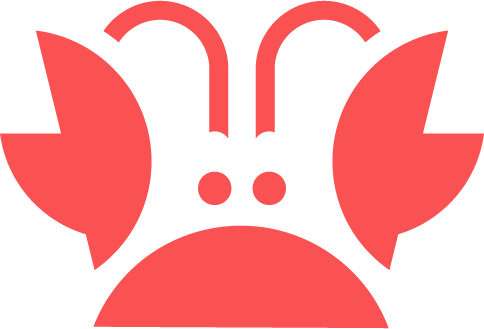

Homarr: One of the new *Arr kids on the block, with mobile support.
Initial setup felt like work but if you enter the name of a known container (ex: Jellyfin, Transmission, …) it will auto-fill in the details like Heimdall does.
Some notable features why you may want to go with Homarr instead of Heimdall:
- Calendar: Show coming up shows/movies in a calendar widget
- Docker: Start/Stop containers, Pin a running container to the dashboard
- Customizations: Light/Dark themes, background image, dashboard icon size, or just inject custom CSS


Muximux

The simplest, most lightweight launcher. Has a small header with your most used apps and launches them in an iframe. Pretty slick, works well, the settings UI is perhaps a bit lacking.

Organizr

Even more feature rich, Organizr gives you unified dashboard(s) for all your containers. Very good integration with Plex.
- Smooth UI, many customization options
- Deep integration
- Sonarr/Radarr calendars
- Ombi requests
- Media Server activity
- Monitor healthchecks
- …
Disclaimer:
I spent some time trying to get this to work and got a few things setup but eventually gave up.
You can create that one complete dashboard, but it’s gonna take some time setting it up!
HTPC-Manager

Works best with XBMC, Usenet & Sick Beard / Couchpotato. So not a good match for our Jellyfin, Sonarr / Radarr setup.
Docker Infrastructure
This section is a work in progress 😃 But you definitely want:


- 30 October 2022 : Added Homarr
