Jellyfin on LG Smart TV
• by Wouter Van SchandevijlTL&DR
Following these steps should get you up & running in no time.
- PC: Create a Developer Account
- TV: Install “Developer Mode” from the LG Content Store
- Turn on Developer Mode and Key Server
- (1): Write down the Passphrase
- TV (2): All Settings > Network > Wi-Fi Connection > Advanced Wi-Fi Settings > IP Address
- PC: Start Device Manager for webOS
- Add Device: Use TV IP Address and Passphrase from steps (1) and (2)
- Apps > Install > Available > Jellyfin
- Launch and 🎉
- PC: Remedy 50h Developer Mode timeout
Installation
Follow the instructions from the TL&DR ;)
If that’s too cryptic, you can find step by step instructions
in the official docs.
They also cover configuring your CLI or IDE.
Developer Mode
After installing “Developer Mode” from the LG Content Store:
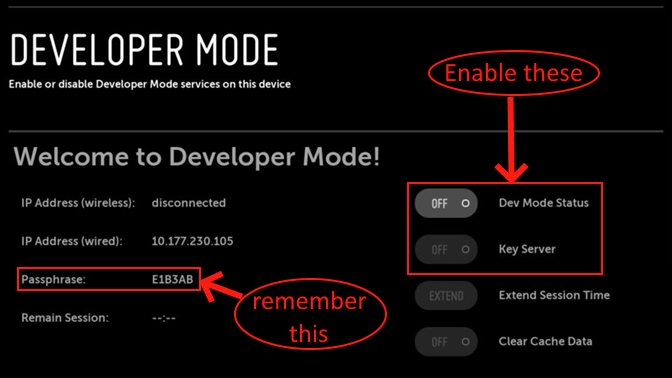
Device Manager for webOS

Many ways to install Jellyfin, this Desktop UI makes it particularly easy. Check the official docs for screenshots on installation.
Note that you can leave the settings in “Add Device” not mentioned in the TL&DR as is:
- Port Number: 9992
- SSH Username: prisoner
- Authentication Method: Official Dev Mode
The others:
- Host Address: The IP is hidden under “Advanced Wi-Fi Settings” on your TV.
- Passphrase: The one displayed in the “Developer Mode” app you downloaded in the LG Content Store
Manual ipk
If you don’t want to install it from the “Available” tab:
- Download Jellyfin
org.jellyfin.webos_x.x.x_all.ipk - Device Manager for webOS > Apps > Install > Select
.ipk
Automated Refresh
You basically do not want to turn on Developer Mode again every 50 hours…
A few ways of remedying this:
Device Manager for webOS
Again to the rescue!!
Info > Dev Mode > Renew Automatically…
It offers two possibilities:
- Using ifttt
- Using a shell script (schedule with a cron job)
RootMyTV
Open the TV browser and surf to RootMy.Tv…
This automatically extends Developer Mode, plus you can now install stuff from the unofficial webOS Homebrew Project.


Other
- Home Assistant integration Jellyfin_HA
- webOS App Club: This is a Russian site without Github links, so I didn’t try it out
- Manual instructions in this Github README
